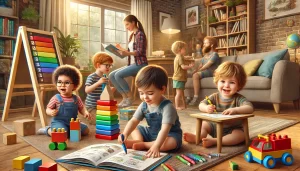Technology is a powerful tool that, when used correctly, can enhance early childhood education by making learning more engaging, interactive, and personalized. However, excessive or unstructured use of technology can lead to passive screen time, reduced physical activity, and overstimulation.
So, how can parents and educators ensure that technology is used positively and effectively in a child’s learning journey?
In this comprehensive guide, we’ll cover:
✅ The benefits of technology in early education
✅ The best types of digital learning tools
✅ How to integrate technology in a balanced way
✅ Strategies for making screen time active and educational
✅ Practical tips for parents and educators
Let’s dive in! 🚀📱📚
Understanding the Role of Technology in Early Childhood Education
Why Technology Matters in Early Learning
Technology is no longer an optional part of education—it is a vital tool that helps children develop:
✅ Early digital literacy – Learning how to navigate digital tools safely and effectively.
✅ Cognitive and problem-solving skills – Games and apps that challenge kids to think critically.
✅ Creativity and exploration – Digital drawing, storytelling, and interactive play.
✅ Personalized learning experiences – Apps that adapt to a child’s learning pace.
✅ Social-emotional skills – Learning empathy and communication through storytelling and social play.
Common Concerns About Technology in Early Education
🚨 Too much screen time – Excessive use can lead to reduced physical activity.
🚨 Lack of real-world interactions – Technology should complement, not replace, social and hands-on learning.
🚨 Overstimulation – Some apps and games are too fast-paced, reducing focus.
🚨 Exposure to inappropriate content – Without parental controls, children can access unsuitable material.
📌 Solution: The key to positive technology use is structured, guided, and purposeful engagement.
The Best Types of Technology for Early Learning
Not all technology is created equal! Here are the best digital tools for young learners:
📱 Best Educational Apps
| App | What It Teaches |
|---|---|
| Khan Academy Kids | Reading, math, problem-solving |
| ABCmouse | Comprehensive early learning |
| Endless Alphabet | Phonics, vocabulary, spelling |
| Moose Math | Numbers, counting, early math |
| Toca Boca Series | Creativity, storytelling, role-play |
💻 Best Websites for Digital Learning
| Website | What It Teaches |
|---|---|
| PBS Kids | Science, literacy, social skills |
| Starfall | Reading and phonics |
| Scratch Jr | Coding and problem-solving |
| National Geographic Kids | Nature and science |
🎮 Best Educational Games & Interactive Learning Tools
| Game | What It Teaches |
|---|---|
| Minecraft: Education Edition | Creativity, problem-solving, STEM |
| Osmo | Hands-on learning with digital interaction |
| Prodigy Math | Gamified math practice |
| Busy Shapes & Colors | Shape recognition and motor skills |
🖥 Best Video Learning Platforms
| Platform | What It Offers |
|---|---|
| YouTube Kids | Safe, curated educational videos |
| Cosmic Kids Yoga | Movement and mindfulness |
| GoNoodle | Interactive dance and fitness for kids |
📌 Key takeaway: Choose technology that encourages learning, creativity, and interaction rather than passive consumption.
How to Integrate Technology in a Balanced Way
📅 Creating a Daily Tech Routine
Here’s how to structure digital learning throughout the day:
⏰ Morning: Start with an interactive learning app (e.g., phonics or counting).
📖 Midday: Watch an educational video and discuss key takeaways.
🎨 Afternoon: Use creative apps like drawing, music, or coding.
🌳 Evening: Balance screen time with outdoor play or hands-on activities.
🔹 Pro Tip: Mix digital learning with real-world applications. For example, if a child learns numbers in an app, practice counting with objects at home.
Strategies for Making Screen Time Active and Educational
🚀 Turn Digital Time into Interactive Learning
✅ Co-Watch & Co-Play – Engage with your child while they use digital tools.
✅ Ask Open-Ended Questions – “What did you learn?” “What happens next?”
✅ Pause & Reflect – After watching a video, discuss the main idea.
✅ Use Hands-On Activities – If watching a nature video, go outside and explore.
🚀 Balance Screen Time with Offline Activities
For every 30 minutes of screen time, encourage at least 1 hour of active play, reading, or social interaction.
| Screen Activity | Offline Alternative |
|---|---|
| Watching an alphabet video | Writing letters with crayons |
| Playing a math game | Using real objects to count |
| Listening to a story | Acting it out with toys |
📌 Key takeaway: Technology should be an enhancement, not a replacement for real-world learning.
Practical Tips for Parents & Educators
📌 For Parents: How to Manage Tech Use at Home
✔ Set Daily Time Limits – Use timers or parental controls to avoid overuse.
✔ Encourage Active Participation – Ask kids to repeat, sing, or act out what they learn.
✔ Create Screen-Free Zones – Keep mealtimes and bedrooms tech-free.
✔ Choose Quality Over Quantity – Prioritize interactive and educational apps over passive videos.
📌 For Educators: How to Use Technology in Learning Spaces
✔ Blend Digital & Hands-On Learning – Use apps as a supplement, not a replacement.
✔ Monitor Engagement – Make sure children are actively learning, not just watching.
✔ Use Group Tech Activities – Encourage kids to work together on interactive games or digital storytelling.
The Future of Technology in Early Education
🌟 What’s Next?
🚀 Augmented Reality (AR) Learning – Apps that let kids explore space, history, and science in 3D environments.
🤖 AI-Powered Personalized Learning – Technology that adapts to a child’s pace.
🎭 Interactive Digital Storytelling – Books that change based on a child’s choices.
As technology evolves, the goal should remain the same: Using tech as a tool for exploration, creativity, and active learning.
Final Thoughts: Using Technology Wisely in Early Learning
✔ Technology is a powerful learning tool when used with purpose and moderation.
✔ Choose high-quality, interactive digital content that encourages creativity and problem-solving.
✔ Set structured screen time limits to ensure a balance between digital and offline activities.
✔ Engage with your child during digital learning to reinforce concepts and encourage active thinking.
✔ Technology should enhance real-world learning—not replace it.
By following these strategies, parents and educators can harness the power of technology to create an enriching, balanced learning environment that prepares children for a tech-driven world.