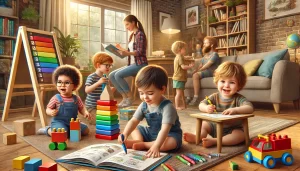Technology has revolutionized education, making learning more engaging, interactive, and personalized. Instead of relying on passive screen time, parents and educators can use technology to create dynamic activities that encourage critical thinking, problem-solving, and creativity.
But how do you integrate technology in a way that actively engages young learners?
In this comprehensive guide, we’ll explore:
✅ The benefits of interactive learning through technology
✅ The best digital tools for creating engaging activities
✅ How to use technology for hands-on, collaborative learning
✅ Step-by-step ideas for tech-based educational activities
✅ Practical tips for balancing digital and offline learning
Let’s dive in! 🚀💻📚
The Benefits of Interactive Learning with Technology
Why Use Technology for Interactive Learning?
Traditional education often follows a one-size-fits-all approach, but technology allows learning to be personalized and interactive.
Here’s how interactive technology benefits young learners:
✅ Encourages Active Participation – Kids engage, respond, and create rather than passively watch.
✅ Makes Learning Fun – Gamified experiences increase motivation and interest.
✅ Supports Different Learning Styles – Visual, auditory, and hands-on learners all benefit.
✅ Provides Instant Feedback – Many tools adapt difficulty levels based on progress.
✅ Enhances Collaboration – Digital activities encourage teamwork and problem-solving.
📌 Key Takeaway: Interactive tech-based activities make learning more engaging, meaningful, and effective.
The Best Digital Tools for Creating Interactive Activities
Not all digital tools are created equal. Here are some of the best tech resources for creating interactive educational activities:
📱 Best Educational Apps for Interactive Learning
| App | What It Teaches | Age Group |
|---|---|---|
| Osmo Learning System | Hands-on learning with digital interaction | 4-10 |
| Khan Academy Kids | Reading, math, problem-solving | 3-7 |
| Seesaw | Digital storytelling, art, and interactive journals | 5-12 |
| Toca Boca Series | Creative role-playing and storytelling | 4-8 |
| Prodigy Math | Gamified math learning | 6-12 |
💻 Best Websites for Creating Interactive Lessons
| Website | What It Offers |
|---|---|
| Scratch Jr | Coding and problem-solving for young learners |
| PBS Kids | Interactive science, math, and literacy games |
| Google Jamboard | Digital whiteboard for collaborative learning |
| Quizizz & Kahoot! | Fun, interactive quizzes and competitions |
| Book Creator | Allows kids to write and illustrate their own digital books |
🎮 Best Platforms for Gamified Learning
| Platform | What It Teaches |
|---|---|
| Minecraft: Education Edition | Creativity, STEM, and teamwork |
| Blooket | Gamified quizzes for various subjects |
| ClassDojo | Classroom engagement and social-emotional learning |
📌 Key Takeaway: Choose tools that encourage creativity, critical thinking, and collaboration.
How to Use Technology for Hands-On, Collaborative Learning
Here are three powerful ways to make digital learning hands-on and interactive:
🎨Digital Storytelling & Creative Projects
📌 Best for: Language development, creativity, communication skills
🎯 Interactive Activity Idea:
- Use Book Creator or Seesaw to have kids write and illustrate their own digital storybooks.
- Let them record their voices reading the story aloud.
- Encourage them to draw, animate, or act out their stories using iMovie or Stop Motion Studio.
🧩Gamified Learning with Interactive Quizzes
📌 Best for: Reviewing new concepts in a fun way
🎯 Interactive Activity Idea:
- Create a Kahoot! or Quizizz game with questions on a recent topic (math, science, history).
- Have kids compete in a friendly quiz session with points for correct answers.
- Use Blooket for an engaging mix of quiz and arcade games.
💻Coding & Problem-Solving Games
📌 Best for: Logical thinking, creativity, early STEM skills
🎯 Interactive Activity Idea:
- Use Scratch Jr to let kids drag and drop coding blocks to create their own stories or games.
- Introduce Osmo Coding for hands-on coding experiences.
- Let kids build and code their own worlds using Minecraft: Education Edition.
📌 Key Takeaway: Hands-on digital activities allow kids to create, explore, and engage rather than just consume content.
Step-by-Step Ideas for Tech-Based Educational Activities
Here are fun, interactive activities parents and teachers can try:
🎭 Digital Puppet Show (Ages 4-8)
📌 What it teaches: Storytelling, creativity, language skills
🔹 Tools Needed: Toontastic 3D or Puppet Pals
🔹 How it Works:
- Kids create their own animated characters.
- They record their voices and act out a short story.
- Share the digital puppet show with family or classmates!
🔬 Virtual Science Experiments (Ages 6-12)
📌 What it teaches: Scientific thinking, observation skills
🔹 Tools Needed: Mystery Science, PBS Kids Science
🔹 How it Works:
- Watch an interactive science video.
- Conduct a hands-on experiment at home (e.g., making slime or growing plants).
- Record the results using Seesaw or Google Slides.
🎼 Interactive Music Composition (Ages 5-10)
📌 What it teaches: Creativity, rhythm, fine motor skills
🔹 Tools Needed: Chrome Music Lab
🔹 How it Works:
- Kids create their own digital songs using a virtual piano or drum machine.
- Experiment with different rhythms and instruments.
- Record their compositions and share them!
🌍 Virtual Field Trips (Ages 5-12)
📌 What it teaches: Geography, history, cultural awareness
🔹 Tools Needed: Google Earth, National Geographic Kids
🔹 How it Works:
- Take a virtual tour of famous places (Great Wall of China, Egyptian pyramids, Mars).
- Ask kids to write or draw something they learned.
- Use Google Slides to create a digital travel journal.
📌 Key Takeaway: With the right tech tools, learning becomes an adventure!
Tips for Balancing Digital and Offline Learning
📌 Set Time Limits – For every 30 minutes of screen time, encourage at least 1 hour of hands-on learning.
📌 Mix Digital with Physical Play – If a child plays a math game, follow up with real-life counting activities.
📌 Use Screens Together – Co-create digital projects to encourage interaction and conversation.
📌 Encourage Problem-Solving – Let kids explore, experiment, and create with technology.
Final Thoughts
✔ Technology should empower children to create, explore, and engage.
✔ Choose tools that encourage problem-solving, creativity, and teamwork.
✔ Balance screen time with real-world activities for a holistic learning experience.
✔ Make learning fun by integrating digital storytelling, coding, and interactive projects.
By using technology in a structured, hands-on way, parents and educators can create meaningful learning experiences that prepare children for the future!