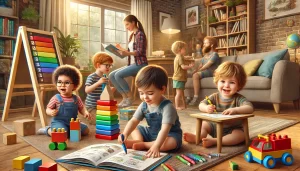In today’s digital world, children are exposed to screens from an early age. While technology offers many educational benefits, excessive screen time can lead to dependency, reduced physical activity, and difficulties in social interactions.
So, how can parents ensure a healthy relationship with technology while still allowing kids to enjoy its benefits?
In this comprehensive guide, we’ll explore:
✅ The risks of excessive screen time for children
✅ How to recognize signs of technology dependency
✅ Strategies to create healthy screen habits
✅ Practical activities to reduce screen reliance
✅ Expert-backed tips for balancing digital and real-world experiences
Let’s dive in! 🚀📱✨
Understanding the Risks of Excessive Screen Time
While technology can be a great learning tool, too much screen time can have negative effects on a child’s development.
🔹 Common Risks of Excessive Technology Use
🚨 Reduced Physical Activity – More screen time often means less movement, outdoor play, and exercise.
🚨 Shortened Attention Span – Fast-paced digital content can affect focus, patience, and deep thinking.
🚨 Disrupted Sleep Patterns – The blue light from screens can interfere with melatonin production, making it harder to sleep.
🚨 Social & Emotional Delays – Children who rely too much on screens may struggle with face-to-face communication and social skills.
🚨 Increased Emotional Dependency – Some children use screens for self-soothing, leading to tantrums or anxiety when devices are unavailable.
📌 Key Takeaway: The goal is not to eliminate screens but to manage their use in a healthy way.
How to Recognize Signs of Technology Dependency
How do you know if your child is becoming too dependent on screens?
📌 Warning Signs of Tech Dependency in Children
❌ Irritability When Screens Are Removed – Frequent tantrums when asked to turn off a device.
❌ Lack of Interest in Non-Digital Activities – Prefers screens over toys, books, or outdoor play.
❌ Sneaking Extra Screen Time – Uses devices secretly or outside approved hours.
❌ Difficulty Focusing Without a Screen – Struggles to complete tasks or play independently.
❌ Neglecting Responsibilities – Ignores chores, homework, or mealtimes due to excessive screen use.
📌 Key Takeaway: If your child exhibits several of these behaviors, it may be time to adjust screen habits.
Practical Strategies to Create Healthy Screen Habits
The goal is to teach children self-regulation so they can enjoy technology without becoming overly dependent.
📌 Set Clear Boundaries for Screen Time
✔ Follow Expert Guidelines – The American Academy of Pediatrics (AAP) recommends:
- Ages 2-5: Max 1 hour per day of high-quality content
- Ages 6+: Ensure screen time is balanced with physical activity and social interactions
✔ Create a Daily Screen Routine – Establish specific times for screen use, such as:
- 30 minutes after school for educational content
- 1 episode of a show before dinner
- No screens 1 hour before bedtime
✔ Use Parental Controls & Timers – Apps like Google Family Link and Apple Screen Time help set limits.
📌 Key Takeaway: Consistency is key—a predictable routine helps kids self-regulate.
Encourage More Offline Activities
The best way to reduce screen reliance is to provide fun and engaging alternative activities.
📌 Fun Alternatives to Screen Time
🎨 Creative Play – Drawing, painting, storytelling, and building crafts
📚 Reading & Storytelling – Let kids choose books or create their own stories
⚽ Physical Activities – Outdoor play, biking, dancing, or obstacle courses
🎭 Imaginative Play – Dress-up games, pretend play, role-playing as characters
🎶 Music & Movement – Singing, playing instruments, or creating dance routines
🧩 Puzzle & Board Games – Encourages problem-solving and critical thinking
📌 Key Takeaway: Make non-screen activities fun and engaging so kids don’t feel like they’re “losing” screen time.
Making Technology Use More Meaningful
Instead of banning screens altogether, focus on using technology for learning and creativity.
📌 Smart Ways to Use Technology
✔ Choose High-Quality Content – Pick educational games and apps over passive entertainment.
✔ Encourage Digital Creativity – Let kids use screens for music, animation, coding, or storytelling.
✔ Co-Watch & Co-Play – Watch educational shows together and discuss the lessons.
✔ Mix Digital with Real-World Activities – If a child watches a nature documentary, take them outside to explore!
📌 Key Takeaway: Screens should be used for creating, exploring, and learning—not just passive consumption.
Establishing a Family Screen Time Agreement
To ensure healthy digital habits, families should create a clear, agreed-upon plan for technology use.
📌 Example Family Screen Time Rules
✔ Screens Off at Mealtimes – Focus on conversation and family bonding.
✔ No Screens in Bedrooms – Reduces distractions and improves sleep quality.
✔ Earn Extra Screen Time – Allow additional screen time for physical activity or chores.
✔ Tech-Free Mornings & Evenings – Start and end the day without screens.
📌 Key Takeaway: Setting expectations early helps children develop healthy tech habits for life.
The Future of Screen Management in Childhood
As technology continues to evolve, parents and educators will need to adapt.
📌 What’s Next?
🚀 More Parental Control Options – AI-powered apps will help track and manage screen habits.
🎭 More Interactive Learning Experiences – Augmented Reality (AR) and Virtual Reality (VR) will provide educational, hands-on engagement.
🌍 Greater Emphasis on Digital Well-Being – Schools and families will prioritize teaching children self-regulation skills for screen use.
📌 Key Takeaway: The goal is to teach responsible digital habits that children can carry into adulthood.
Final Thoughts
✔ Technology isn’t bad—but balance is essential.
✔ Set clear limits and routines to encourage mindful screen use.
✔ Encourage real-world activities like outdoor play, reading, and creativity.
✔ Make technology interactive and educational rather than passive entertainment.
✔ Lead by example—kids model their screen habits after their parents.
By following these strategies, families can create a tech-friendly environment that supports learning, creativity, and real-world engagement.